
How to Generate Leads for Free on Your Website
The short answer to how to get new leads for free? Start a blog. That might sound daunting but stick with me here. It’s not nearly as complicated as it sounds, and it’s totally worth it.
Successful businesses know that having a blog on their website is the number one way to drive traffic—even if nobody actually reads the blogs! They play an instrumental role in using keywords that tell Google and other search engines what your website is all about.
How? Well, if you already have a website, you’ve undoubtedly heard of SEO or Search Engine Optimization. And this is the magic of a well-written blog.
What’s a blog?
Simply put, a blog is a long-form text post that is both engaging and informative for your target audience, like this post you are reading right now. It’s the perfect way to showcase your expertise.
Use your blog to tell your customers about yourself, your techniques, your products, your offers, your team, and anything else relevant to you and your business.
So How Do I Make a Blog Work For Me?
Don’t worry about having to reinvent the wheel here. There is a standard formula to follow when writing your blog posts, so you don’t need to get too creative.
Here’s what you’ll need.
- A headline with a researched keyword.
- Five to ten sub-headlines with your keyword when possible.
- Short paragraphs with about 3-5 sentences each- use your keywords throughout.
- Use Grammarly to make sure your grammar and punctuation are on point. (if you use my Grammarly link, I might get a small commission… It’s a few cents, but hey, I’ll take it. Grammarly has a free version that is super helpful.)
- Use at least one photo.
- Optimize your meta description, slug, alt descriptions, and tags.
For more detailed information on creating a complete blog post, read my post on blog organization.
Note: What is a Meta Description? Meta descriptions are the preview of words that come up under the blue titles of your search results. See examples below.
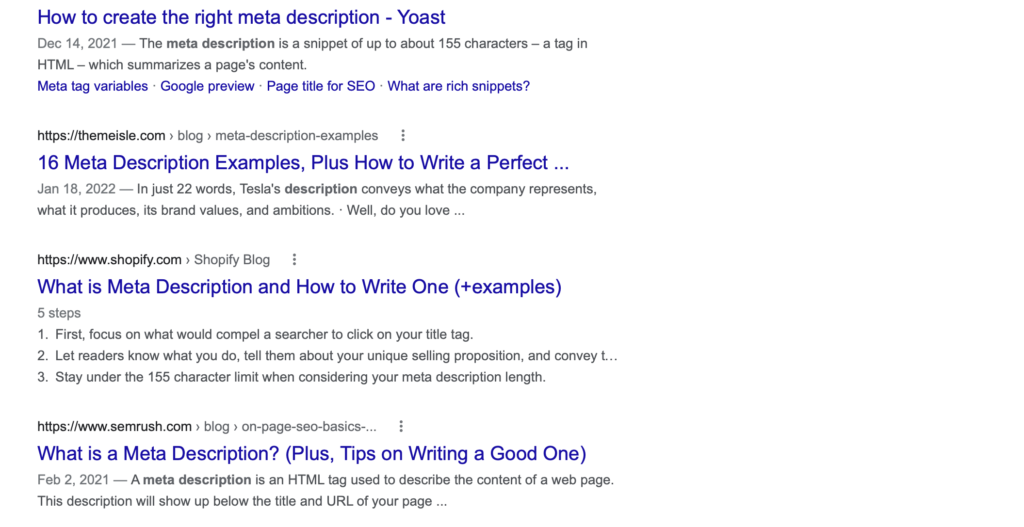
Let’s Generate Some Leads for Free
See how I used my keyword in the headline there? “Leads for free” is the keyphrase I landed on while researching on keysearch.co before starting this post. Now that I’ve revealed my keywords, you’ll notice them sprinkled throughout this post.
So, hopefully, when someone googles “how to get leads for free,” my post will eventually show up on the first page— I said “eventually” because it can sometimes take months for Google to index your site and analyze your post for approval.
More on Keywords
Keywords are the magic sauce of SEO, so it’s important you understand what they are. I mentioned KeySearch above, which is a paid tool, but there are free resources out there, like Google Keyword Planner.
You are looking for keywords that have at least 200 searches per month but with a low competition score. If you can find good keywords with low competition, it will be easier for you to land on the first page of a Google search instead of getting lost in an oversaturated search result.
It will take some practice to understand what you’re looking at and how to identify a winning keyword, but it won’t take long before it clicks and becomes an easy task.
Other Tips and Tricks to Get Your Blog Noticed
In addition to optimizing your headlines, subheadings, and paragraph outlines, there are a few other tricks of the trade.
The longer your post, the better chances you have to rank. Blog posts should be at least 350 words, but the optimal range is 1500-2000 words, and up to 3000 words for an in-depth “pillar” post. Pillar posts are basically the bread and butter of your content. They showcase your main points and messaging you want to feature for your business.
Next, you’ll want to share links to your newly published post around the web. The path of least resistance is social media, of course. Facebook, Instagram, LinkedIn. And then, if you have a little more time on your hands, you can create a Pinterest business account and post your blog links there.
When posting on Pinterest, be sure to use researched keywords in your titles and descriptions, as well. Pinterest has enormous potential to generate leads for free (there it is again), and that’s in addition to Google. Keep in mind that Pinterest is closer to a search engine than a social media platform.
Drive Even More Traffic to Your Site
I should also mention that including hyperlinks in your post will further improve your chances of getting leads for free. Find ways to include links to other blog posts you’ve written. For example, you can go read my post on 18+ Ways to Give Your Audience What They Want, and this article, Content Creators Need to Know These Writing Tips and Tricks.
Both of those articles go into what to post and how to post, which will be super helpful to you after you finish reading this and are ready to start generating those LEADS FOR FREE. 🙂
You can also link to other recommended resources, like I did for the keyword research sites above. When you do this, be sure to check “Open in new tab” before approving the link. You want to be helpful, but you don’t want to usher prospects away from your site. See the example for WordPress below.
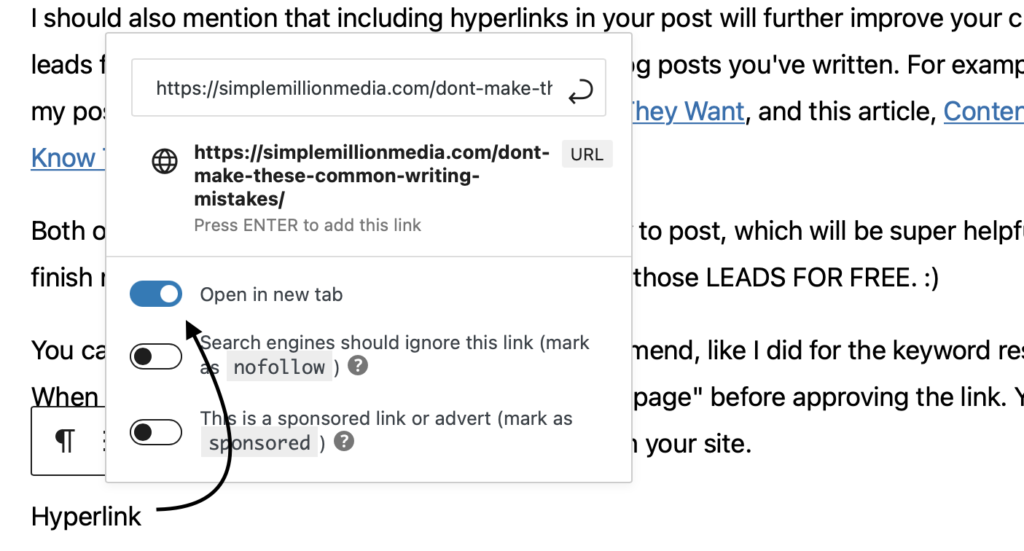
Why Do You Need to Generate Leads for Free?
Because advertising costs can be astronomical and often come with no guarantees, optimized blogging is the biggest asset you have at your disposal when it comes to getting leads for free. Your website content has the potential to grow your business just as much, if not more, than paid advertising. As long it’s done right.
Blogging definitely takes some practice, but once your content starts doing its job, you’ll be happy you put in the effort. Plus, not only will your leads come to you, they will arrive with confidence in your company and your ability to deliver what you’re offering. It’s a win-win-win.
Okay, What’s the Catch?
A well-written blog can indeed generate tons of leads for free, but not everyone has the time to sit down and pump out blog posts. And as we all know, time is money.
You could always pay someone to write the blogs for you, but then, that’s not really free, is it? So there’s that.
But even if you decide to hire someone to write for you, it’s still an incredible savings compared to paid advertisements. How much you can expect to pay a blogger to write for you can vary depending on your industry, desired word count, level of research required, technicality requirements, and so on.
Generally, well-written blog posts that are SEO optimized would start at around $200 at 500 words and go up from there. Expect to pay much more for your pillar posts that are up to 3000 words long and require multiple keywords and ample research.
If you have several topics you are ready to cover and get published, you can often work out a package deal with your writer to get more value. Freelance writers take great pride in their work, and I promise they will be Googling your articles to ensure they are on their way up the ranks!
Pssst- I’m available for hire! Please shoot me an email at ashleymariecomeaux@gmail.com for a custom quote. 😁
Leads for Free – H2 and H3 Subheadings
I have to be honest and mention that it’s not always easy to include your keywords in your H2 and H3 subheadings. I was able to do it here since I am being super transparent about how this all works.
All I can say is do your best and use a plug-in to grade your performance using keywords. I like WordPress All-in-One plug-in because it includes a headline analyzer, which I find extremely helpful. Many people use Yoast, and that is great too. It just comes down to preference.
So what do you think? Ready to generate leads for free and save money on advertising? Organic growth is easier than you think— it just takes a little effort.
If you have any questions or want more details, I would love to help! I’d honestly be so excited to hear from you.
Please send me an email at ashleymariecomeaux@gmail.com.
Thanks for reading, and happy blogging!!

